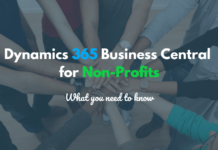Sorting through disorganized data to find what you need can be like searching for a needle in a haystack.
As a Microsoft dynamics 365 Business Central implementation expert, I’ve learned simple tricks to slicing and dicing Business Central info to boost efficiency.
Whether you’re new to Business Central or an experienced user, this guide to sorting and filtering will help you become a data ninja!
My Messy Data Nightmare
When I first started learning Business Central, I felt overwhelmed by the mounds of disorganized data. Sales orders here, customer info there – how was I supposed to make sense of this mess?
I spent more time hopelessly searching than actually getting work done. Sound familiar?
The data overload was giving me serious anxiety. There had to be a better way!
Learning to Slice and Dice
Finally, I discovered the magical tools for tidying up Business Central data – sorting and filtering.
It was like a lightning bolt! These simple functions are built right into Business Central to help organize heaps of messy data.
With just a few clicks, I could neatly arrange and subset data to show EXACTLY what I needed. Why didn’t I know about this before?!
The difference was astounding – no more wasted time or frustration. Now I could do my job with sleeves rolled up and a smile!
Let me show you how to unlock the potential of these incredible tools…
Sorting and Filtering 101
Getting a grip on sorting and filtering is an essential efficiency skill every Business Central user should master.
Luckily, it’s not complex at all! With just 3 basic steps, you’ll be on your way to data organization nirvana:
- Identify the data you want to work with
- Arrange the data using sorts
- Refine the data with filters
And that’s it! Let’s look at each piece:
Sort for Order
Once you’ve selected your dataset, click the sort icon to neatly arrange the data by different columns…
Customer names, sale amount, date – the options are endless! No more rummaging to find what you need.

Filter to Focus
Filtering lets you trim down your dataset to show only the most important bits.
Easily spotlight specific customers, amounts, and regions – zoom in on EXACTLY what matters. No more overflow!
With sorting and filtering mastery, you’ll boost productivity and find order in Business Central chaos. Data anxiety is a thing of the past! Say hello to lean and efficient processes. Ditch the mess and transform how you work. Unlock your inner data ninja! The power is at your fingertips.